DCT2237 OBJECT ORIENTED PROGRAMMING - SEM (202X/202X)
Class
Lessons
Here is the class outline:
1. OOP AssessmentLab test - 10% Individual Assignment - 20% Group Assignment - 30% Final Exam - 40% |
2. Lesson 1 : Introduction to Java1.1 What is programming 1.2 What is Java 1.3 Steps in the execution of Java program 1.4 Java language core 1.5 Writing first Java program 1.6 Program with input 1.7 Program to input number 1.8 Primitive data type and operation 1 section
|
|
|
3. Lesson 2 : Control Structure in Java2.1 Overview 2.2 Selection 2.2.1 If and if else 2.2.2 Switch control structure 2.3 Loops 2.3.1 While loop 2.3.2 Do while loop 2.3.3 For loop 1 section
|
|
|
4. Lesson 3 : Method3.1 Overview 3.2 Program module in Java 3.3 Math class method 3.4 Method 3.5 Defining method 3.6 Method return types 3.7 Scope rules 3.8 Method overloading 1 section
|
|
|
5. Lesson 4 : Array4.1 Overview 4.2 Declaring variable referring an array 4.3 Creating an array 4.4 Accessing an array element 4.5 Getting the size of an array 4.6 Array initialize 4.7 Copying array content 4.8 Two dimensional array 4.9 Processing two dimensional array 1 section
|
|
|
6. Lesson 5 : Strings and Characters5.1 What is a string? 5.2 Method in the string object 5.3 String concatenation and the + operation. 1 section
|
|
|
7. Lesson 6 : Objects and Classes6.1 Overview 6.2 Defining Classes for Objects 6.3 Constructors for initialization 6.4 Accessing Object via Reference Variables 6.5 Packages 6.6 Abstract Classes 6.7 Interfaces 1 section
|
|
|
8. Lesson 7 : Object oriented programming concept7.1 Overview 7.2 Basic Java application structure 7.3 Inheritance 7.4 Polymorphism 7.5 Encapsulation 1 section
|
|
|
9. Lesson 8 : Designing GUI in Java8.1 Overview 8.2 Simple dialog box 8.3 Container and contain panes 8.4 GUI components 8.5 Layout managers 1 section
|
|
|
10. Lesson 9 : Event-driven programming9.1 Overview 9.2 Event and Event Source 9.3 Listeners, Registrations and Handling Events 9.4 Colors, fonts, border 1 section
|
|
|
11. Lesson 10 : Applets10.1 Overview 10.2 Developing Applets 10.3 Enabling Applets to Run as Application 10.4 HTML file |
12. Lesson 1 : Introduction to Java1.1 What is programming 1.2 What is Java 1.3 Steps in execution of Java program 1.4 Java language core 1.5 Writing first program 1.6 Program with input 1.7 Program to input number 1.8 Primitive data type and operation 4 sections
|
||||
|
13. Lesson 2 : Control Structure in Java2.1 Overview 2.2 Selection 2.2.1 If and if else 2.2.2 Switch control structure 2.3 Loops 2.3.1 While loop 2.3.2 Do while loop 2.3.3 For loop 3 sections
|
|||
|
14. Lesson 3 : Method3.1 Overview 3.2 Program module in Java 3.3 Math class method 3.4 Method 3.5 Defining method 3.6 Method return types 3.7 Scope rules 3.8 Method overloading 3 sections
|
|||
|
15. Lesson 4 : Array4.1 Overview 4.2 Declaring variable referring an array 4.3 Creating an array 4.4 Accessing an array element 4.5 Getting the size of an array 4.6 Array initialize 4.7 Copying array content 4.8 Two dimensional array 4.9 Processing two dimensional array 4 sections
|
||||
|
16. Lesson 5 : Strings and Characters5.1 What is string? 5.2 Method in the string object 5.3 String concatenation and the + operation. 3 sections
|
|||
|
17. Lesson 6 : Objects and Classes6.1 Overview 6.2 Defining Classes for Objects 6.3 Constructors for initialization 6.4 Accessing Object via Reference Variables 6.5 Packages 6.6 Abstract Classes 6.7 Interfaces 4 sections
|
||||
|
18. Lesson 7 : Object Oriented Programming Concept7.1 Overview 7.2 Basic Java application structure 7.3 Inheritance 7.4 Polymorphism 7.5 Encapsulation 3 sections
|
|||
|
19. Lesson 8 : Designing Graphical User Interface (GUI) In Java8.1 Overview 8.2 Simple dialog box 8.3 Container and contain panes 8.4 GUI components 8.5 Layout managers 3 sections
|
|||
|
20. Lesson 9 : Event Driven Programming9.1 Overview 9.2 Event and Event Source 9.3 Listeners, Registrations and Handling Events 9.4 Colors, fonts, border 2 sections
|
||
|
21. Lesson 10 : Applets10.1 Overview 10.2 Developing Applets 10.3 Enabling Applets to Run as Application 10.4 HTML file 2 sections
|
||
|



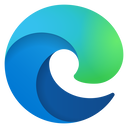
(2).png?lmsauth=3cb7682b0a533780c6abc87b2b5791a2cd7a7ace)
(3).png?lmsauth=53f59a3eff4c42f64959607fcaecdc3482d82cbd)